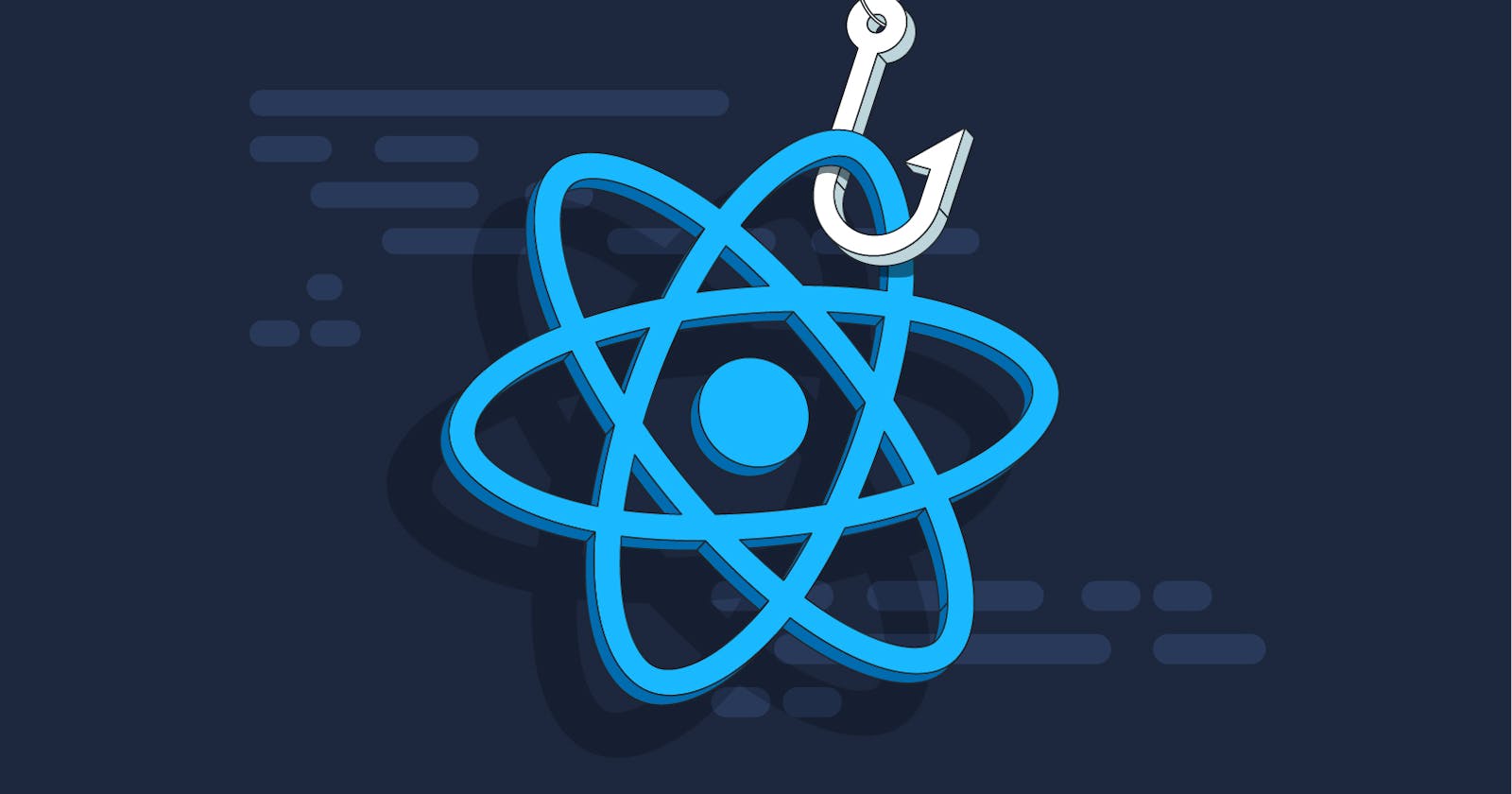React hooks have revolutionized the way we build applications in React. With hooks, developers can write simpler and more reusable code, leading to improved performance and increased productivity. As we move into 2023, it's important to stay up to date on best practices for using React hooks. In this blog, we'll cover some of the most important best practices for using React hooks in 2023.
Use hooks at the top level of your component
It is recommended to use hooks at the top level of your component, as this makes it easier to reason about the state and lifecycle of your component. It also helps to prevent bugs that can occur when hooks are conditionally called.
function MyComponent() {
const [count, setCount] = useState(0);
useEffect(() => {
//`You clicked ${count} times`;
}, [count]);
// ...
}
Avoid unnecessary re-renders
React components can re-render frequently, and this can be a performance bottleneck. To avoid unnecessary re-renders, use the useCallback and useMemo hooks to memoize functions and values.
function MyComponent() {
const [count, setCount] = useState(0);
const handleClick = useCallback(() => {
setCount(count + 1);
}, [count]);
const memoizedValue = useMemo(() => {
// Expensive calculation
return someValue;
}, [someDependency]);
// ...
}
Keep hooks simple and focused
Another important best practice for using React hooks is to keep them simple and focused on a single responsibility. Avoid creating hooks that try to do too many things, as this can lead to bugs and make your code harder to understand. Instead, aim to create hooks that have a clear purpose and can be easily reused in different parts of your application.
import { useState } from 'react';
function useCounter(initialValue) {
const [count, setCount] = useState(initialValue);
const increment = () => {
setCount(count + 1);
};
return [count, increment];
}
Use the useEffect hook to manage side effects
The useEffect hook can be used to manage side effects in your components, such as fetching data or updating the DOM. It's important to clean up any resources created by your side effects to avoid memory leaks. Additionally, it's a good idea to use the useEffect hook sparingly, as it can lead to complex code if overused.
import React, { useState, useEffect } from 'react';
function MyComponent() {
const [data, setData] = useState(null);
useEffect(() => {
const fetchData = async () => {
const response = await fetch('https://api.example.com/data');
const data = await response.json();
setData(data);
};
fetchData();
return () => {
//
Note: When using hooks like
useEffect, it is important to use the dependency array correctly. This array specifies which values the effect should depend on, and if any of those values change, the effect will be re-runn
Use the useContext hook for the global state
The useContext hook can be used to share the global state across multiple components in your application. This can be a cleaner and more efficient way to handle the global state than using other solutions like Redux. However, it's important to use this hook judiciously, as it can lead to coupling between components if overused.
Conclusion
By following these best practices, you can write more efficient, reusable, and maintainable code. Use hooks for all stateful logic, keep hooks simple and focused and be mindful of the performance and memory usage. With these best practices in mind, you can write cleaner and more efficient React code in 2023 and beyond.