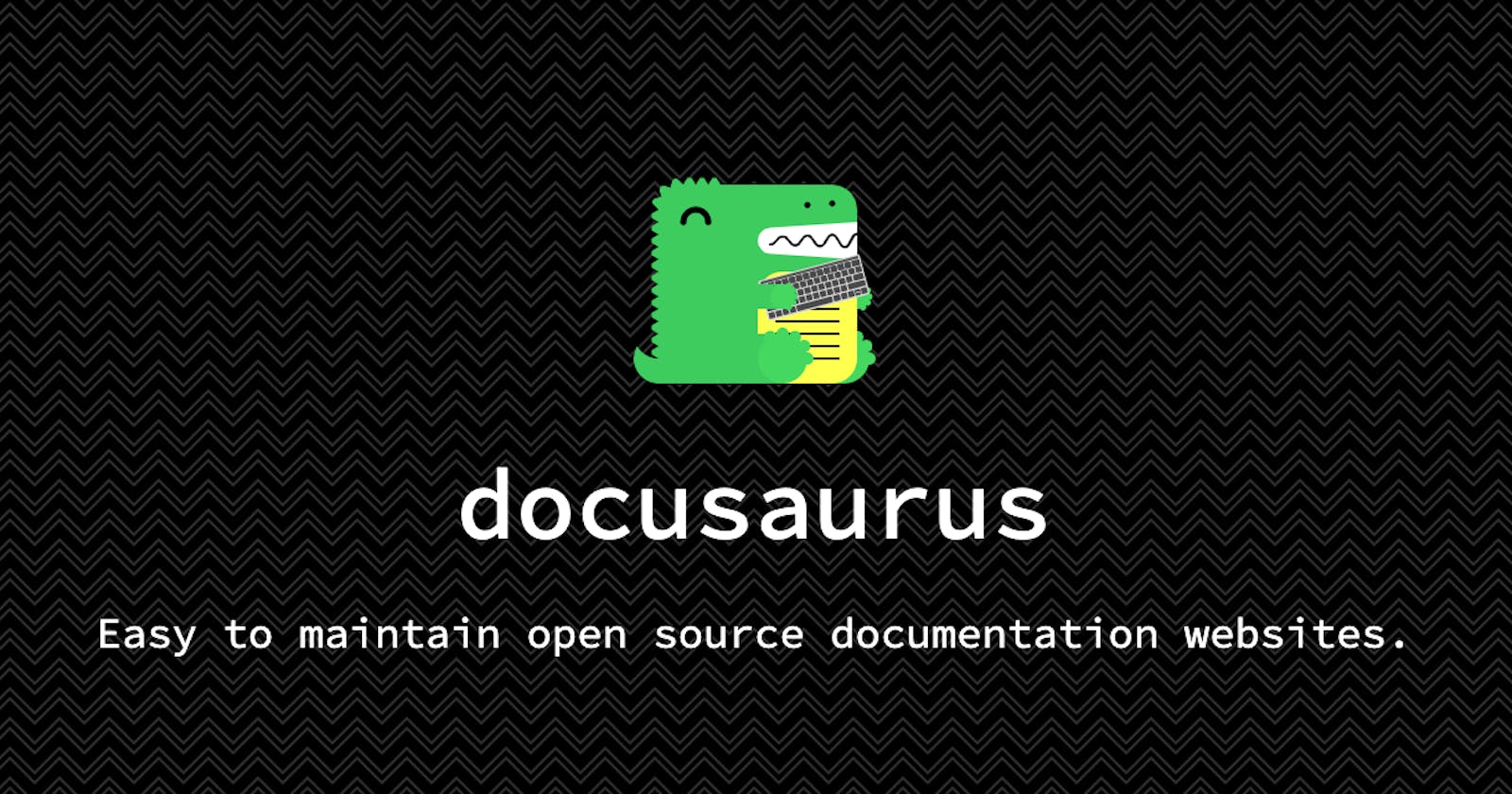Documentation is a backbone for any project without the proper documentation your product is meaningless and is of no use to anyone. Building proper documentation is a must but building it is really a tedious task and that's where Docusaurus comes in.
You may build and maintain documentation websites with the aid of Docusaurus. With the help of MDX, it creates a static React.js website that supports blogs, versioning, and custom pages. A markdown variation called MDX lets you embed JSX into markdown.
I have been using Docusaurus for quite some time and it has almost everything which you need to build awesome mind-blowing documentation. This tutorial is all about getting started with Docusaurus.
Project Installation
Docusaurus requires the latest version of Node.js, getting started with Docusaurus is similar to creating a react app.
Start by creating a new Docusaurus project with the following command:
npx create-docusaurus@latest my-docs classic
Start the project by running npm start in the project directory. You can now see the project running on http://localhost:3000.
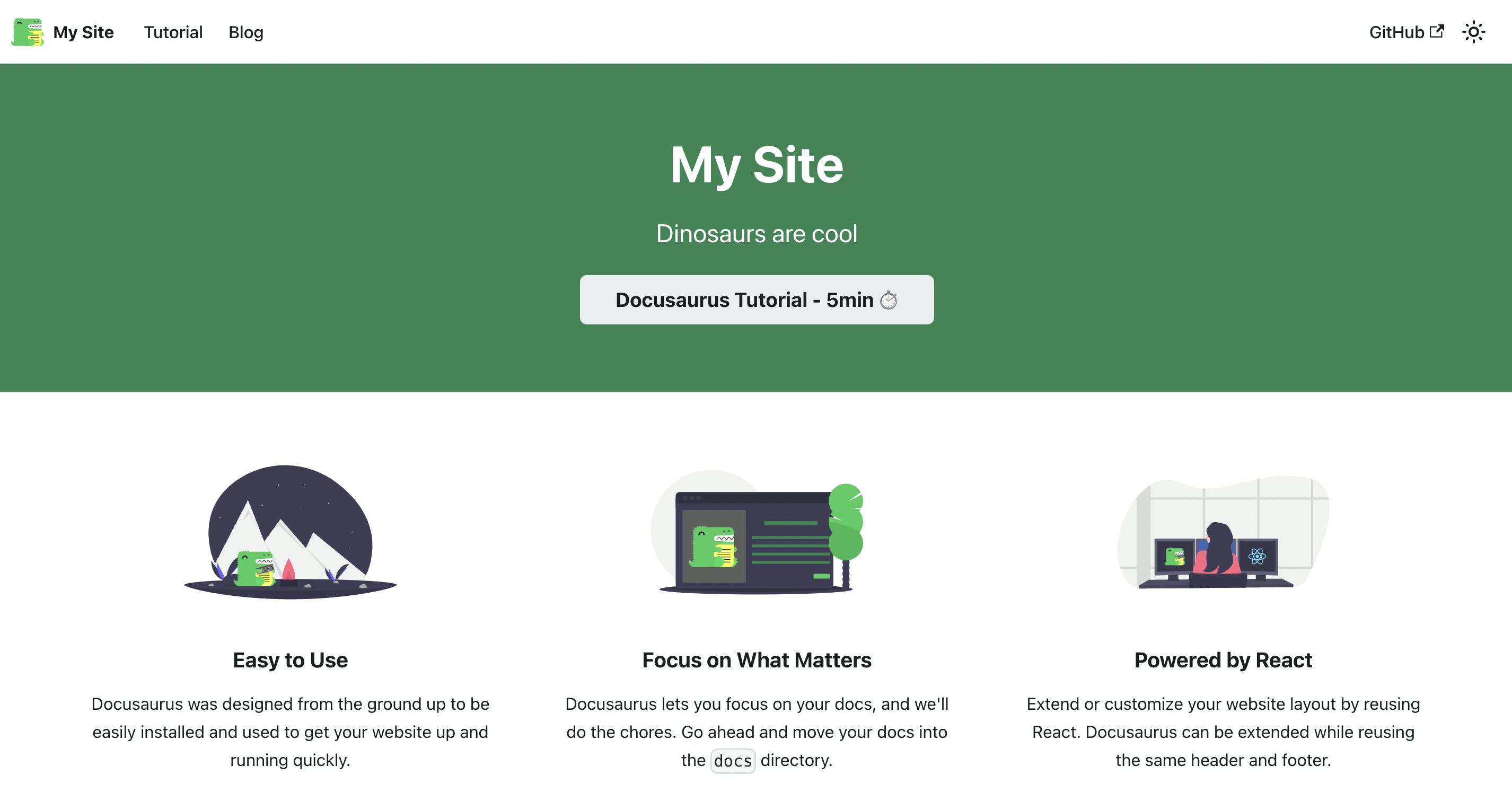
Customize your website
Docusaurus is highly flexible. Components such as navbar and footer, etc are customizable in docusaurus.config.js.
You can customize the title, tagline, and favicon components by changing the corresponding keys in docusaurus.config.js.
title: 'sidlyf', // title of website
tagline: 'Learn, Grow and Connect', // used in meta data
url: 'http://localhost:3000/', // url where websited is hosted
baseUrl: '/', // path where website is available
favicon: 'img/favicon.ico', // path to favicon with respect to static dir
organizationName: 'sid-khuntwal', // github user name
projectName: 'sidlyf',// project name i.e repo name of project
Documentation
All the documentation is added to the docs folder. You can change it in the docusaurus.config.js file.
Create the api.md file in the docs folder. Docusaurus will render it automatically and create a table of contents for the .md file.
---
id: api
title: API
---
# My doc
id is used to reference this document in Docusaurus and /docs/{id} is the path to access documentation. The title is the page title for documentation and sidebar_label is the label in the sidebar. Now add the content in your .md.
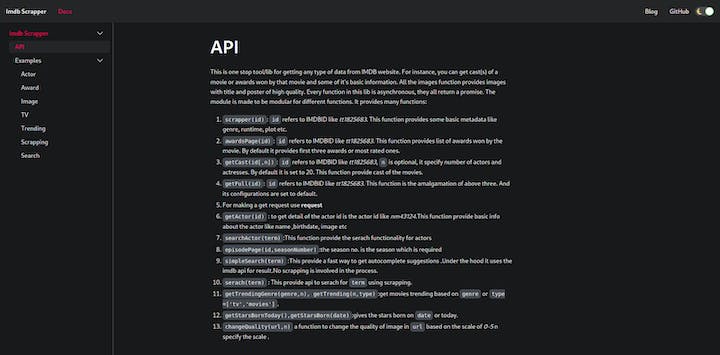
Conclusion
Now you know the basics of Docusaurus and have all the tools you need to create an excellent documentation website. We walked through how to create basic documentation, build custom pages, and customize the default website.
Docusaurus is highly customizable and supports a wide range of integrations. The tool also supports myriad themes, search features, and image optimization tools.
Happy documenting!